Honda HR-V: Inspection/Adjustment
FRONT FOG LIGHT ADJUSTMENT
Adjustment
1. Front Fog Light - Adjust
.png)
Before adjusting the front fog lights:
- Park the vehicle on a level surface.
- Unload the vehicle.
- Make sure the tire pressures are correct.
- The driver or someone who weighs the same should sit in the driver's seat.
The front fog lights should aim down slightly. To check for proper adjustment:
- Park the vehicle in front of a wall or screen (A)
- Turn the front fog lights on
- Determine if the front fog lights are aimed properly:
- Measure the height of the front fog lights (B).
- Check each front fog light beam's height. Adjust them both so they are approximately 1.77 in (4.5 cm) lower (D) than the height of the front fog lights at a distance of 9.8 ft (3 m).
- On the wall or screen, mark the height of the front fog lights with a piece of tape (C).
For example, if the vehicle is parked 9.8 ft (3 m) from the wall or screen, the top of the front fog light beam should be 1.77 in (4.5 cm) below the tape mark.
.png)
- If necessary, adjust each front fog light to the specified height by turning the adjuster (A).
HEADLIGHT ADJUSTMENT
Adjustment
1. Headlight - Adjust
.png)
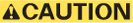
Headlights become very hot during use; do not touch them or any attaching hardware immediately after they have been turned off.
Before adjusting the headlights:
- Park the vehicle on a level surface.
- Make sure the tire pressures are correct.
- The driver or someone who weighs the same should sit in the driver's seat (or use an equivalent weight).
- Unload the vehicle.
- Clean the outer lens so that you can see the center (A) of the headlights.
.png)
- Park the vehicle so that the center mark of the headlight (A) is 24.6 ft (7.5 m) away from a wall or screen (B).
.png)
- Measure the height of the headlight's center mark (A), then on the wall or screen (B), mark the same height of the headlights with masking tape in a straight horizontal line (C).
.png)
- Turn on the low beam headlights
- To see if the headlights are adjusted properly, observe the beams of
light projected on the
wall or screen. The highest edge or "cut line" (A) of the headlights should
be equal with the
masking tape (B).
NOTE : To help determine if a headlight is out of adjustment, block one of the beams with a large piece of cardboard or equivalent, and observe the other beam on the wall or screen. Repeat this for the other headlight.
.png)
.png)
- If adjustment is necessary, open the hood and adjust the headlights to local requirements by turning the adjusters (A).

