Honda HR-V: Rear Brake Disc Inspection
Inspection
NOTE: Unless otherwise indicated, illustrations used in the procedure are for 2WD model.
1. Vehicle - Lift
2. Rear Wheels - Remove
3. Brake Pad - Remove
4. Brake Disc Thickness and Parallelism - Inspect
.png)
- Using a micrometer (A), measure the brake disc thickness at eight points, about 45º apart and 10 mm (0.39 in) in from the outer edge of the brake disc. Replace the brake disc if the smallest measurement is less than the maximum refinishing limit.
Brake disc thickness:
Standard: 9.0 mm (0.354 in)
Maximum refinishing limit: 8.0 mm (0.315 in)
Brake disc parallelism*: 0.015 mm (0.00059 in) max.
*: This is the maximum allowable difference between the thickness measurements.
- If the brake disc is beyond the service limit for parallelism, refinish
the brake disc with a Honda-commercially
available on-car brake lathe.
NOTE: If the brake disc is beyond the service limit for refinishing, replace it.
- Inspect the brake disc runout.
5. Rear Brake Disc Runout - Inspect
.png)
- Inspect the brake disc to wheel surface for damage and cracks
- Clean the brake disc thoroughly, and remove all rust
- Install suitable flat washers (A) and the wheel nuts (B)
- Tighten the wheel nuts to the specified torque to hold the brake disc securely against the hub
- Set up the dial gauge (C) against the brake disc as shown
- Measure the runout at 10 mm (0.39 in) from the outer edge of the brake disc.
Brake disc runout:
Service limit: 0.04 mm (0.0016 in)
- If the brake disc is beyond the service limit, refinish the brake disc with a Honda-commercially available on-car brake lathe.
Maximum refinishing limit: 8.0 mm (0.315 in)
NOTE:
- If the brake disc is beyond the service limit for refinishing, replace it.
- If the brake disc is replaced with a new one, check the new disc for runout. If the new disc is out of specification, refinish the disc.
6. Brake Pad - Install
7. Rear Wheels - Install
REAR BRAKE PAD INSPECTION
Inspection
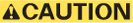
Frequent inhalation of brake pad dust, regardless of material composition, could be hazardous to your health.
- Avoid breathing dust particles.
- Never use an air hose or brush to clean brake assemblies. Use an OSHA-approved vacuum cleaner.
NOTE: Unless otherwise indicated, illustrations used in the procedure are for 2WD model.
1. Vehicle - Lift
2. Rear Wheels - Remove
3. Rear Brake Pad - Inspect
.png)
- Check the thickness (A) of the inner pad (B) and the outer pad (C). Do not include the thickness of the backing plate.
Brake pad thickness:
Standard: 10.0 mm (0.394 in)
Service limit: 1.6 mm (0.063 in)
- If any part of the brake pad thickness is less than the service limit, replace the brake pads as a set.
4. Rear Wheels - Install

