Honda HR-V: Rear Brake Caliper Overhaul
Special Tools Required
Brake Caliper Piston Compressor 07AAE-SEPA101
.png)
Exploded View
1. Rear Brake Caliper - Exploded View
Exploded View
.png)
Fig. 3: Brake Caliper Exploded View With Torque Specifications
Disassembly
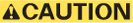
Frequent inhalation of brake pad dust, regardless of material composition, could be hazardous to your health.
- Avoid breathing dust particles.
- Never use an air hose or brush to clean brake assemblies. Use an OSHA-approved vacuum cleaner.

Do not spill brake fluid on the vehicle; it may damage the paint. If brake fluid does contact the paint, wash it off immediately with water.
NOTE:
- Clean all parts with brake cleaner and air dry; blow out all passages with compressed air.
- Make sure no dirt or other foreign matter gets in the brake fluid.
- Make sure no grease or oil gets on the brake discs or pads.
- Do not reuse the drained brake fluid. Use only new Honda DOT 3 Brake Fluid from an unopened container. Using a non-Honda Brake Fluid can cause corrosion and shorten the life of the system.
- Refer to the Exploded View as needed during this procedure.
- Unless otherwise indicated, illustrations used in the procedure are for 2WD model.
1. Electric Parking Brake Actuator - Remove
.png)
- Remove the electric parking brake actuator (A)
- Remove the O-ring (B).
2. Brake Caliper - Disassemble
.png)
- Set the wooden block (A) or several shop towels in the caliper body (B) as shown
- Blow out the piston with compressed air gradually, and remove the piston
from the
caliper body.
NOTE : Do not put your hand into the caliper body while applying air to the brake fluid piston port as injury may occur.
.png)
- Remove the piston boot (A)
- Remove the piston seal (B).
NOTE : Be careful not to damage the inner surface of the cylinder wall with the tool.
3. Caliper Pin and Pin Boot - Remove
.png)
- Remove the caliper pins (A).
NOTE : The upper and lower caliper pins are different. During installation, make sure the caliper pins are in the proper positions
- Remove the pin boots (B).
Reassembly
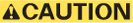
Frequent inhalation of brake pad dust, regardless of material composition, could be hazardous to your health.
- Avoid breathing dust particles.
- Never use an air hose or brush to clean brake assemblies. Use an OSHA-approved vacuum cleaner.

Do not spill brake fluid on the vehicle; it may damage the paint. If brake fluid does contact the paint, wash it off immediately with water.
NOTE:
- Clean all parts with brake cleaner and air dry; blow out all passages with compressed air.
- Before reassembling, check that all parts are free of dirt and other foreign particles.
- Make sure no dirt or other foreign matter gets in the brake fluid.
- Make sure no grease or oil gets on the brake discs or pads.
- Do not reuse the drained brake fluid. Use only new Honda DOT 3 Brake Fluid from an unopened container. Using a non-Honda Brake Fluid can cause corrosion and shorten the life of the system.
- Use recommended greases in the rear caliper set.
- After installing the caliper, check the brake hose and line for leaks, interference, and twisting.
- Refer to the Exploded View as needed during this procedure.
- Unless otherwise indicated, illustrations used in the procedure are for 2WD model.
1. Caliper Pin and Pin Boot - Install
.png)
- Apply about 0.5 g (0.018 oz) of grease to the caliper pins (A).
NOTE : Use recommended grease that comes with the caliper kit
- Install the new caliper pins and the new pin boots (B).
NOTE :
- Make sure that the caliper pins are installed correctly. The upper caliper pin and the lower caliper pin are different. If these caliper pins are installed in the wrong location, it will cause vibration, uneven or rapid brake pad wear, and possibly uneven tire wear.
- Make sure that the pin boots are properly positioned into the grooves of the caliper pin and the grooves of the caliper body.
- Remove air from within the pin boots.
2. Brake Caliper - Reassemble
.png)
- Apply brake fluid to the new piston seal (A)
- Install the piston seal
- Apply brake fluid to the new piston boot (B)
- Install the piston boot.
.png)
- Apply brake fluid to the outer surface of the pistons, then set the pistons in place on the caliper body
- Install the brake caliper piston compressor tool (A) on the caliper body (B)
- Press in the piston with the brake caliper piston compressor
tool.
NOTE :
- Make sure that the piston boot is properly positioned into the groove of the piston.
- Do not press the piston diagonally, and do not press it forcibly.
- Be careful not to damage the piston boot when pressing in the piston.
.png)
Fig. 4: Parking Brake Actuator Torque Specifications
- Install the new O-ring (A) to the caliper body (B)
- Install the electric parking brake actuator (C).
NOTE : When installing the actuator, make sure there is no foreign matter on the mating surfaces and the O-rings before installing.

