Honda HR-V: A/C System Noise Check
Honda HR-V (2015-2021) Service Manual / HVAC / HVAC System - Testing & Troubleshooting / Check / A/C System Noise Check
Check
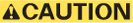
- Air conditioning refrigerant or lubricant vapor can irritate your eyes, nose, or throat.
- Be careful when connecting service equipment.
- Do not breathe refrigerant or vapor.
The A/C system noise check will help you determine the source of abnormal A/C system noise.
NOTE:
- If an accidental system discharge occurs, ventilate the work area before resuming service.
- Additional health and safety information may be obtained from the refrigerant and lubricant manufacturers.
- Identify the conditions when the noise occurs. The weather, the vehicle speed, the vehicle being in gear or in neutral, the engine temperature, or other conditions may be factors in determining the noise source.
- Do the A/C system inspection - Refer to: A/C System Inspection, or A/C System Contamination Inspection, and correct any problems found prior to diagnosing abnormal noises.
- Abnormal A/C noises can be misleading. For example, a sound similar to a failed bearing may be caused by loose fasteners or a faulty A/C compressor clutch assembly.
1. Other System - Noise Check
- Turn the vehicle to the OFF (LOCK) mode, and check the following.
Correct any problems found.
- Drive belt
- Excessive wear
- Oil contamination
- Improper belt routing
- Faulty belt tensioner
- Air inlet grille (in the cowl cover) for debris
- Drive belt
- Start the engine, run the A/C system, and check if the noise is coming
from the following. Repair or
replace any faulty components.
- Drive belt
- Belt tensioner
- Any of the pulleys
2. A/C System (Cabin) - Noise Check
- Cycle the HVAC system through all blower speeds and all air distribution
modes, and check for
unusual noises and excessive vibration. If noise and/or vibration are
present, do the following checks.
NOTE: During this inspection, close the doors and windows, and do not start the engine.
.png)
.png)
3. A/C System (Engine room) - Noise Check
- Set up the vehicle for the running A/C checks:
- Select a quiet area for testing.
- Apply the parking brake.
- Shift the vehicle in Neutral.
- Start the engine.
- Set the vehicle to the following items:
- Temperature control: MAX COOL
- Mode control: VENT
- Fan control: minimum (but not OFF)
- A/C: ON
- Switch the A/C compressor on and off several times to clearly identify
the sound during A/C
compressor operation. Listen to the noise while the A/C compressor clutch is
engaged and disengaged.
Probe the A/C system with a stethoscope to pinpoint the noise.
NOTE: If the noise does not change when the A/C compressor clutch engages or disengages, the noise may be caused by an engine-related component. Probe the engine area with a stethoscope to pinpoint the noise.
- Listen for noises coming from the A/C lines, the A/C hoses, the A/C condenser, the evaporator, the receiver/dryer desiccant, or the expansion valve, and check these items:
.png)
.png)
- Check the operation of the A/C compressor clutch:
.png)
- Listen with a stethoscope for noises coming from the A/C compressor, and check these items:
.png)
.png)
READ NEXT:
 Symptom Troubleshooting
Symptom Troubleshooting
CLIMATE CONTROL SYSTEM SYMPTOM TROUBLESHOOTING INDEX (CLIMATE CONTROL)
HEATING AND A/C SYSTEMS SYMPTOM TROUBLESHOOTING INDEX (HEATING/AIR
CONDITIONING)
CIRCUIT DIAGRAM
CLIMATE CONTROL SYSTEM
 A/C Compressor Clutch Circuit Troubleshooting (KA/KC)
A/C Compressor Clutch Circuit Troubleshooting (KA/KC)
NOTE:
It is normal for the A/C compressor to turn off under certain
conditions, such as low idle, high engine
coolant temperature, or hard acceleration.
Do not use this troubleshooting procedure
SEE MORE:
 Engine Will Not Start, Engine Starts But Stalls Immediately, Or Engine Is
Hard To Start
Engine Will Not Start, Engine Starts But Stalls Immediately, Or Engine Is
Hard To Start
Special Tools Required
Vacuum Pump/Gauge, 0-30 inHg Snap-on YA4000A or equivalent, commercially
available
NOTE:
Before beginning this troubleshooting, do a customer diagnostic
interview - Refer to: Fuel and
Emissions Systems Symptom Troubleshooting - Engine stalls Diagnostic
interview, or Fu
 Immobilizer System Symptom Troubleshooting - Immobilizer Indicator Blinks
Immobilizer System Symptom Troubleshooting - Immobilizer Indicator Blinks
NOTE: Before troubleshooting, check the items listed in General Check before
Troubleshooting.
1. Immobilizer system check.
Connect the HDS to the data link connector (DLC).
Turn the vehicle to the ON mode.
From the SYSTEM SELECTION MENU, enter IMMOBI, then select IMMOBILIZER
SETUP.
NOTE: If
© 2019-2025 Copyright www.hohrv2.com

